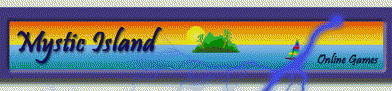About Mystic Island Gaming Park
•Pokah is the Lead Programmer/Park Manager and Co-founder, who created Mystic Island in June of 2000. He serves as the lead programmer and designer for the site. His email is pokah@mysticisland.net
•LdyIce is the Park Manager who is the contact person for daily operations. Her email is Ldyice@mysticisland.net
•There are many park security staff to help individuals at MI. Look for them in lobbies at the top of the user list, they have a + by their user name (e.g. +LdyIce). Also you can type !help command in lobby for assistance.
Installing Software
Mystic Island (MI) interface is stand alone software and not browser based. Please download the program and follow the instructions provided for installation.
•Once installed click the desktop icon to run program
Creating Username/Password
•Create your username/PW by clicking NEW ACCOUNT
•If you have an existing account, click LOGIN
•Please ensure your email is correct and valid.
There are some guidelines you need to be aware of when registering a nickname:
•Nicknames can only consist of up to 13 letters. No numbers or special characters are allowed. Again, letters only.
•Nicknames cannot contain any profanity. This includes the abbreviated forms of naughty words.
•Generally, don't be tacky. Stay classy!

When you log on for the first time, you are taken to a welcome lobby. Click on the welcome icon at top to access the island map for game room listings. Every time you log on after first time, you are taken to the last lobby you were in before you logged off.



•Mystic offers spades, pinochle, euchre, gin rummy, crib, hearts and parrot card games, as well as a trivia lobby.
•Texas Hold’emNo Limit Poker is a new addition to mystic.
•All these games are played on a competitive ladder system. Most ladders reset every 3 months on , January 1st, April 1st, July 1st, and October 1st.
•The poker ladder does not reset.
•Due to the ladder system, the variations of games are played in their own lobbies. For example, Spades has a dedicated regular lobby separate from mirrors, cutthroat and 3 handed.
•The lobby listing indicates how may players are in each lobby.

Tournament Schedule
Mystic Island offers plenty of fun events to play in, ran by some of the most wonderful hosts on the Web. Tournament hosts are carefully screened to ensure Mystic has quality people running quality events. You are guaranteed that every event you play at Mystic Island will be an enjoyable experience.
These events open automatically in the Tournament Arena which is accessed via the Park Map while logged into Mystic Island. They will appear approximately 60 - 90 minutes before their scheduled start time to allow people to sign up in the tournament rooms.
Please be polite and respectful while playing in an event, these events require an enormous amount of dedication and time from our wonderful hosts.
Mystic offers many type of tournaments including Duplicate Spades & Pino and Texas Hold’em and there are leader boards and TOC tournaments.

POKER INFORMATION
The latest game at Mystic is NL Texas Hold’em. There is a competitive ladder for this game and regular tournaments (which are highly popular). 2 -8 player Sit and Goes are offered in all the poker lobbies
This game is for members only. You will need to purchase a pass to access some games like poker, gin, crib. To access these games DOUBLE CLICK ON THE MAP ICON to access the CALPSO BAY map.
To get started with Texas Holdem, you must first have Mystic Island installed. Once downloaded, go to download the Poker software. Please be sure that you are logged out of Mystic Island before starting the install process.
If your antivirus warns you that the software is potentially harmful, ignore and continue. The software is not harmful.
CHAT -Tips, Tricks & Commands
•To private message others you can left click on their name in the lobby user list (if they are not in a game, otherwise clicking on the name will take you into their game).
•Alternatively, you can use command /msgusername …and type your message. You will see orange in chat area if you did it right.
•Paid members can utilize community chat (chat that goes out globally to all other lobbies). The command for this is !cctype your message; again, your chat area will turn orange if done correctly.
•To turn your chat into red stand out in lobby, use command /me and your message.
•To turn off community chat use command !nocc
•Find more user commands on the FAQ page.

More on Chat
To make your interactions easier, you may want to adjust the private message feature… go to Options in top of lobby, and uncheck Disable Private Message Pop-Up. This will make it so a pop up appears when you message someone or you get a message and saves you from typing /msgusername plus message everytimeyou communicate with someone on the Island.
Finding info on the Island can be a confusing experience for newcomers. Here are some helpful links to bookmark: